Agis Photoscan
Let me scan it …
Recently we got a request to build a „cup cake“ for a rendering, the same kind of cup-cake was already used before in traditional shootings but of course the cup-cake was not available anymore in real
as some one my have had it for lunch =)
So the question was if we model it using the one only reference photo available or if we try to scan it, we decided to give Agis Photoscan a try but to do so we need that cake in real again.
Thomas found someone in Munich to bake the cake again using the ref-picture and then we started to shoot the cake here in our studio.
The first session was done by me moving around the cake and shoot some freehand pictures in three rows, allover i shoot about 70 pictures or so, that worked okay and i got the first but not perfect 3d mesh.
I used two LED-Lighsources to light the cake a bit and the shadows did not look to bad but in the end i got some ugly holes on the lower backside of the cake.
I have no material to show as we used the trial-version which can not save or export.
Next session was done by taking more care about the shadows and again it was me moving around the cake and the result was way better now, no holes but also not that super detailed 3d mesh in the end.
The paper-cub thingy where the cake lives in did not show that zig-zag structure in the 3D mesh, but in combination with the textures it worked okay.
For my third test i liked to use a turntable from a friend of mine because in my theory it should deliver better results cause the lighting stays the same for all images.
I tried to use a turntable before but only „freehand“, means i just used my iPhone and shoot some quick´n dirty photos – big fail – results not useable at all.
I used the same setup as above, two LED-Lights but the camera was at a fixed position on a tripod and again i shot three rows to capture as much as possible from the cup-cake.
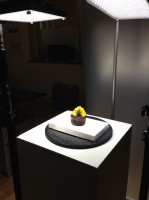
The result was amazing, the difference is already noticeable in the lower quality „sparse-cloud“
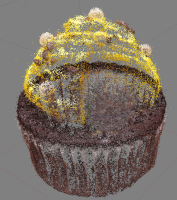
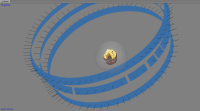
But checkout the „ultra dense“ point-cloud after merging the three point-clouds together !
This is freaking amazing =)

Here are some screens from the final mesh, you can see the difference it makes using the ultra-cloud in the second picture especially in the „paper-cup – zig zag“ region.
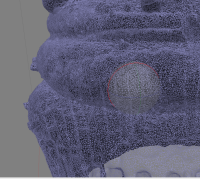
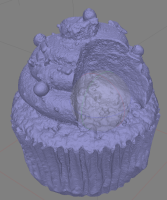

And here is a quick Modo render using the older not „ultra dense point-cloud“, the pre-final mesh had also nice uv´s with only two uv-islands which makes it easy to paint extra maps like the one i did for the reflections.
I´m investigation more these days with different objects like a donut, a pixar walking teapot and a second cup-cake without the cut.
Overall i´m really impressed what Agis Photoscan can do in no time, i stopped the time it takes to take the pictures for the second cup-cake and it only took 6 minutes for all rows.

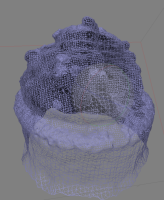
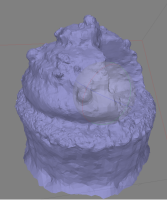


 Previous Post
Previous Post Next Post
Next Post

